What is ‘about:blank’? An IT Expert Decodes It
We’ve all seen it: “about:blank” in our browser’s address bar. It pops up unexpectedly. Sometimes it’s a quick flash. Other times, it’s a persistent blank page. Is it a glitch? Is it something serious?
To get answers, we sat down with Dr. Alex Chen, a cybersecurity and browser technology expert. He explains what “about:blank” is and why it appears.
Q: Dr. Chen, let’s start simple. What exactly is “about:blank”?
Dr. Chen: It’s an internal browser page. Think of it like a built-in function. Every web browser has it. It’s designed to be completely empty.
Q: So, it’s not a real website?
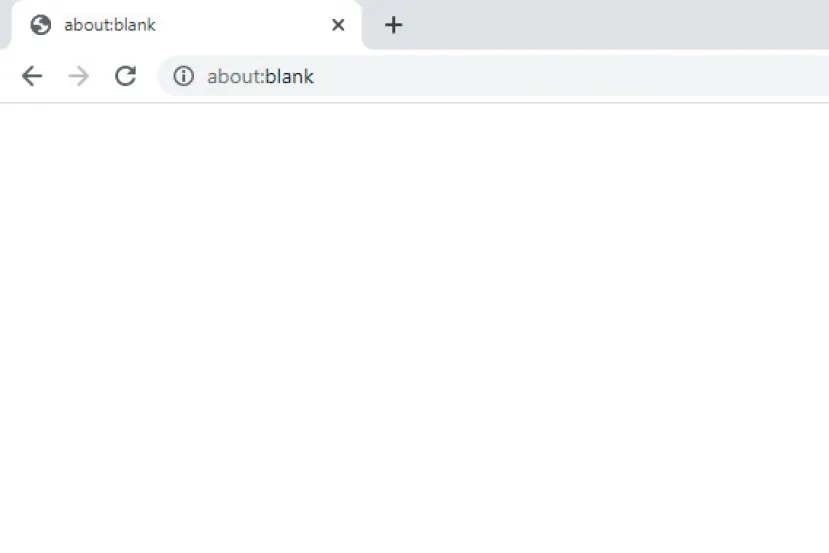
Dr. Chen: Exactly. It’s not on the internet. Your browser generates it. It’s just a blank canvas.
Q: Why do we see it so often then?
Dr. Chen: Many reasons. One common one is as a homepage. Some people set it that way. It loads very fast. It’s a clean start to Browse.
Q: What about when it pops up unexpectedly?
Dr. Chen: That’s where it gets interesting. Often, it’s a blocked pop-up. Your browser tries to open a new window. A pop-up blocker stops it. The browser then shows “about:blank.” It’s a placeholder.
Q: So, it can be a sign of security at work?
Dr. Chen: Yes, absolutely. Your browser is preventing unwanted content. Sometimes, security software does this too. It blocks a risky site. Then it shows a blank page.
Q: I’ve heard people worry it’s a virus. Is that true?
Dr. Chen: That’s a big myth. “about:blank” itself is not a virus. It’s not malware. It cannot infect your computer. It’s a browser feature.
Q: But could its appearance indicate a virus?
Dr. Chen: Potentially, yes. If “about:blank” shows up constantly. If you also see many pop-ups. Or if your browser acts strangely. These could be signs of adware or a browser hijacker. In those cases, “about:blank” is a symptom, not the cause. The actual malware is working in the background.
Q: How can I tell the difference?

Dr. Chen: Look for other symptoms. Is your browser slow? Are new toolbars appearing? Are you redirected to strange sites? If it’s just “about:blank” on its own, it’s usually harmless. If it’s part of a bigger problem, investigate.
Q: What should I do if I don’t want to see “about:blank”?
Dr. Chen: It’s easy to change. Go into your browser settings. Look for “Homepage” or “On startup.” Change it to Google, your favorite site, or a new tab page. You can also check your browser extensions. Remove any you don’t recognize.
Q: Any final thoughts on “about:blank”?
Dr. Chen: Don’t fear it. Understand it. It’s a useful, built-in tool. It often means your browser is doing its job. Knowing this helps you browse smarter.
Expert bio
Dr. Alex Chen is a highly respected cybersecurity and browser technology expert with over 15 years of experience researching and developing secure digital environments. Holding a Ph.D. in Computer Science, Dr. Chen’s work focuses on the intricate interplay between web browsers, operating systems, and online security protocols.
He is particularly known for his ability to demystify complex browser behaviors, including the often-misunderstood “about:blank” page, which he frequently discusses to educate the public on browser functionality and internet safety.
His insights help users understand not only what their technology does but why it does it, empowering them to navigate the digital world more securely and efficiently. Dr. Chen’s expertise is sought after by tech firms, academic institutions, and media outlets looking to break down technical jargon into accessible, actionable advice.