Revolutionizing Classroom Engagement with Gimkit Live
In the modern classroom, student engagement is key to academic success. With the rise of educational technology, teachers now have access to tools that make learning more interactive, personalized, and fun. Among these tools, Gimkit Live stands out as a game-based learning platform that brings real-time excitement and deeper comprehension into the learning process.
What is Gimkit Live?

Gimkit Live is an interactive, quiz-style learning game developed by a high school student turned entrepreneur. Designed with teachers and students in mind, it transforms traditional quiz formats into competitive and collaborative experiences. Unlike standard multiple-choice tests, Gimkit Live incorporates elements of gamification — such as earning virtual currency, power-ups, and team play — to keep students engaged and motivated.
Whether you’re teaching in-person, remotely, or in a hybrid environment, Gimkit Live offers a dynamic way to reinforce content and assess understanding in real time.
Key Features of Gimkit Live
Game-Based Learning
At its core, Gimkit Live turns quizzes into games. Students answer questions to earn virtual cash, which they can use to buy upgrades or power-ups within the game. This adds a strategic layer to learning — encouraging both accuracy and speed.
Real-Time Feedback
Teachers and students receive immediate feedback. Students see whether they got questions right or wrong, while teachers get valuable data on class performance and individual progress.
Solo or Team Modes
Gimkit Live supports different play modes, including:
- Classic (Individual Play) – Each student competes on their own.
- Team Mode – Students work together to pool their virtual earnings and achieve victory.
- Humans vs. Zombies, The Floor is Lava, Infinity Mode, and more – Unique game modes that offer a fresh twist on learning, keeping the experience fun and engaging.
Repetition That Works
Students are exposed to the same concepts multiple times in different ways, helping reinforce learning through repetition and retrieval practice — two proven techniques for long-term retention.
Customization
Teachers can create their own question sets, import sets from Quizlet, or use the extensive library of pre-made kits. Customization ensures the content is aligned with your curriculum and learning goals.
Powerful Data Insights
After each game, teachers receive detailed reports showing how students performed, which questions were missed most often, and which concepts may need to be retaught.
How to Use Gimkit Live in the Classroom
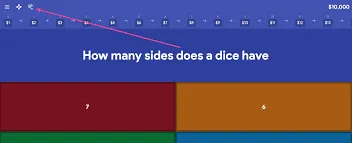
- Create or Choose a Kit
Start by creating a new quiz (called a “Kit”) or selecting one from the public library. - Launch a Live Game
Choose the game mode that best fits your classroom dynamics — whether competitive, collaborative, or just-for-fun. - Invite Students
Share the game code or link with your class. Students can join using any internet-connected device — no downloads required. - Play and Learn!
Watch as students answer questions, earn money, and power up — all while learning and reinforcing key concepts. - Review Results
Use the post-game reports to assess comprehension and guide your next lesson.
Why Teachers Love Gimkit Live
- High Engagement – Students are eager to participate and stay focused throughout the game.
- Flexible Use – Perfect for warm-ups, exit tickets, formative assessments, or review sessions.
- Content Reinforcement – Helps students master material through spaced repetition.
- Cross-Subject Applicability – Ideal for all subjects — from math and science to history and language arts.
- Time-Saving – Easy to set up, launch, and analyze results.
Gimkit Live vs. Other EdTech Tools
While platforms like Kahoot!, Quizizz, and Blooket also offer game-based learning, Gimkit Live sets itself apart through its innovative mechanics. The in-game economy, strategic upgrades, and unique modes create a deeper layer of engagement and motivation that keeps students coming back for more.
Gimkit Live Pricing: Free & Pro Plans
Gimkit Live offers a free plan with basic features and a Gimkit Pro subscription for educators looking for advanced capabilities:
- Free Plan: Limited kits and game modes
- Pro Plan ($9.99/month or $59.98/year):
- Unlimited kits
- Access to all game modes
- Enhanced reporting tools
- Priority support
Most teachers find that even the free version provides enough functionality to run effective classroom games, but the Pro plan unlocks the platform’s full potential.
Final Thoughts: Is Gimkit Live Worth It?
Absolutely. Whether you’re looking to make learning more interactive, assess students in a fun way, or simply energize your classroom, Gimkit Live delivers. With its blend of educational value and game-like excitement, it turns routine review sessions into something students actually look forward to.
If you haven’t tried Gimkit Live yet, now’s the time to level up your teaching game and watch your students thrive.
🔗 Ready to get started?
Visit www.gimkit.com and explore the future of classroom engagement with Gimkit Live.